Game Dev: The Card Game
In Game Dev: The Card Game, you play as a game developer, tasked with creating a game before a deadline has been reached. Play cards to make progress towards your project's completion in the areas of art, design, and programming. Respond wisely to events as they occur, and use them to your advantage to assist in your game development journey.
Attributions: Chess pieces icons created by Freepik - Flaticon
HOW TO PLAY
Project Selection
To start the game, choose one of the three random genres of game to make. This will be the project that you make progress towards throughout the game. Take note of the values on the card, as each project has different requirements for completion. Each card has 4 numbers, three in different coloured boxes and a deadline value at the bottom of the page. The green, blue, and red boxes represent how many art, design, and programming points you will need to acquire during the game to complete the project successfully. The deadline value at the bottom of the card represents how many turns you will have to acquire these points.

Playing Cards
Once you have chosen a project by clicking on it, you will be given five cards with different effects on them. To prepare one of these cards to be played, drag it from your hand (bottom of the screen) into one of the three card slots in the centre of the screen. You may fill any number of the three slots on your turn, including none. To play the cards, press the "Next turn" button. This will apply the effects to the bars at the top of the screen. At this time, your hand will be exchanged for a new set of five cards.

Bugs
Some cards say that they add bugs. These will appear on a random bar at the top of your screen, and will make completing that bar more difficult. Each "bugged" tier in the bar (shown in orange) will take 2 progress points to clear instead of one; the first point to "fix the bug" (changing the colour from orange back to default) and the second point will count as progress on the bar (changing from the default colour to the filled colour). Bugs will fill your bar from the right to the left. If a completed tier of the bar becomes "bugged", it will be converted to a "bugged" tier and that unit of progress will be lost.
Refresh Hand
Not happy with your hand? No problem. Press the "Refresh Hand" button to switch out your current cards for new ones. Take note though, this button can only be pressed twice during gameplay, so choose wisely when you wish to use this ability.
Events
At fixed intervals, events will occur. These events show up as cards in the centre left of the screen, and will somehow modify the effect of the next set of cards that you play. The number of turns until the next event occurs is tracked in the top right of the screen.
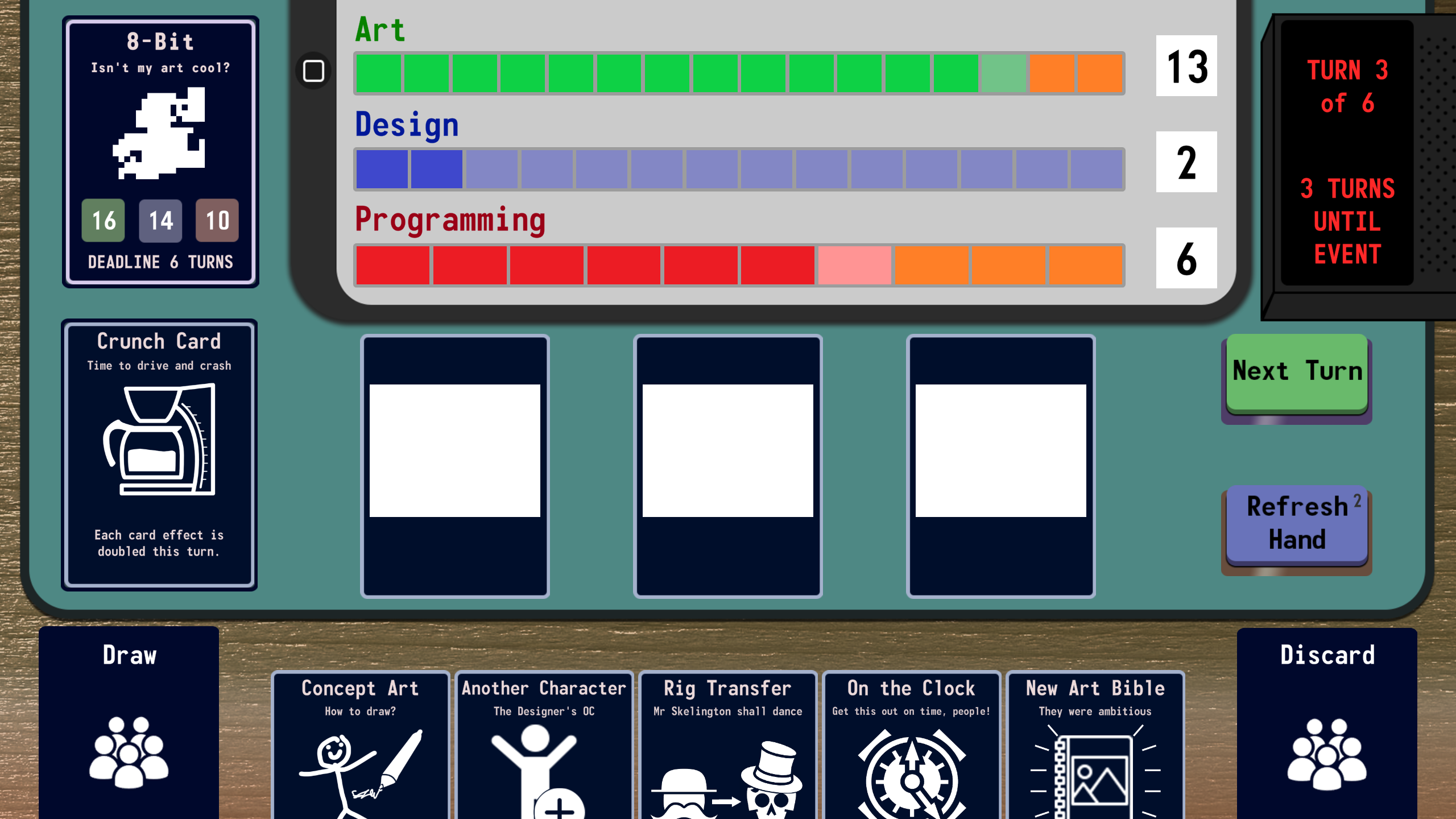
Game Completion
The game can be completed in two ways: Successfully completing the project, or having the turn timer expire. To successfully complete your project, make sure that every bar in the top centre of your screen is full on or by the end of your final turn. Note that if any bugs are created on your final turn, they will not be able to be cleared and will result in a project failure. If you run out of turns before your progress is full, you have failed to complete your project.
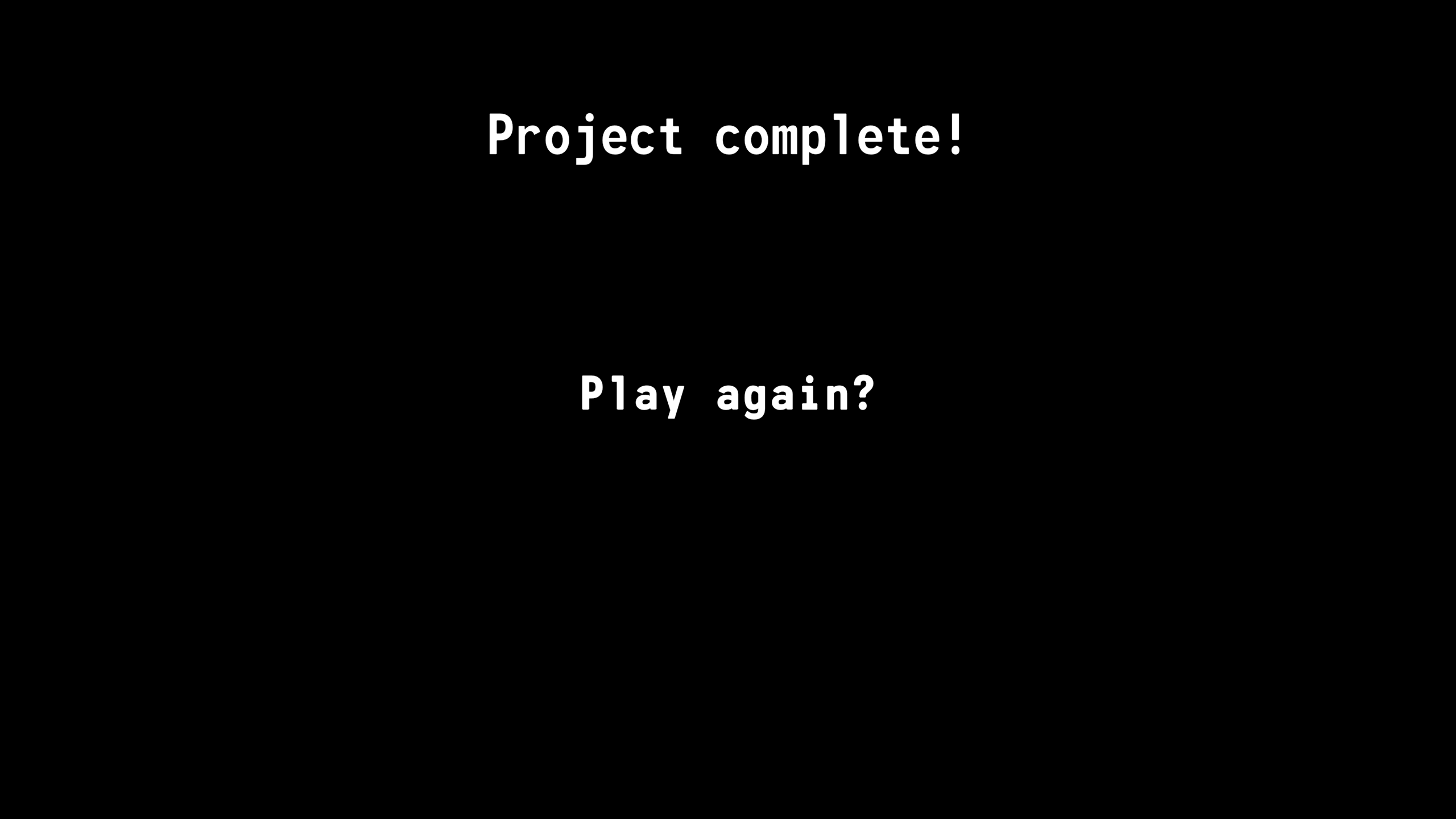
A game created for the 2022 AIE GameJam with the theme of 'Areas of Game Development'
Developers
Artist - Lawson Upton | LinkedIn| ArtStation
Designer - Cameron McKellar | LinkedIn
Programmer - Lachlan Brown | LinkedIn
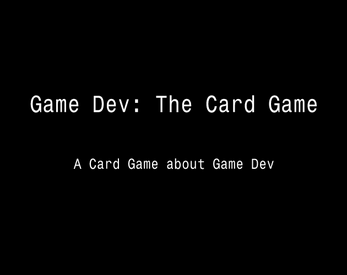
Leave a comment
Log in with itch.io to leave a comment.